The Starkey Remote Microphone + (Remote Mic +) streams audio from different audio sources directly to Evolv AI, Livio Edge AI, Livio AI, and Livio hearing aids. When worn by a distant speaker in noisy environments, the Remote Mic + functions as an assistive listening device. The Remote Mic + can also interface with the following audio sources:
- Bluetooth (such as a mobile phone)
- Teleloop Systems
- FM Systems
- Line-In Audio
If the microphone is worn on the body, it automatically prioritizes sound from above while reducing sound levels from other directions. This is useful if listening to a single speaker when background noise is present. If the microphone is placed horizontally (on its clip), it receives sound from all directions (omni). This setting is useful for listening to multiple nearby speakers in quiet environments. To receive audio from other inputs, either the Remote Mic + needs to be paired to a Bluetooth device, an FM receiver attached, or an optional line-in cable connected to the microUSB jack.
Streaming starts automatically when the Remote Mic + is turned on and aids are paired to the device. The patient can start/stop streaming and/or adjust the volume via the Remote Mic +, Starkey Remote (if the Favorite button is configured for Accessory Start/Stop), the Thrive Hearing Control app, or hearing aid user control (if configured for these functions). The hearing aids can also be programmed for audio streaming only or audio streaming plus microphone to allow environmental sounds to be heard during audio streaming.
Below is a picture of the Remote Mic + and descriptions of the buttons. See the Remote Microphone + Operations Manual for instructions on setting up and operating the accessory, or view instructional videos via Instructional Videos for the Professional. For assistance with solving Remote Mic + issues, see Troubleshooting or FAQ's.

| Starkey Remote Microphone + Button | Description |
|
Turns the Remote Mic + On/Off and controls phone calls. Pressing the button for two seconds and releasing powers on or off the Remote Mic +. |
|
Increases and decreases the stream volume. |
|
Cycles the audio source to the next available input. Direct Audio Input and Line-In Audio are only available if physically attached to the Remote Mic +. |
The Remote Mic + can be synced with at most one left and one right hearing aid at a time. The Remote Mic + can be paired with up to eight Bluetooth devices and concurrently connected with up to two. When hearing aids are synced with the Remote Mic +, any previously synced hearing aids will be automatically deleted. The operating range from the Remote Mic + to the hearing aids is up to 20 meters or 60 feet. If the Remote Mic + is affixed to clothing or worn on a lanyard, it should be within 20 centimeters or 8 inches of the speaker’s mouth.
The Starkey TV (TV Streamer) can be successfully connected to many electronic audio sources, including televisions, computers, MP3 players, DVD players and cable boxes. It streams audio from an electronic audio source or external microphone directly to Evolv AI, Livio Edge AI, Livio AI, and Livio hearing aids. The patient can start/stop streaming and/or adjust the volume via the TV Streamer, Starkey Remote (if the Favorite button is configured for Accessory Start/Stop), the Thrive Hearing Control app, or hearing aid user control (if configured for these functions). The hearing aids can also be programmed for audio streaming only or audio streaming plus microphone to allow environmental sounds to be heard during audio streaming.
Below is a picture of the TV Streamer and descriptions of the buttons. See the TV Operations Manual for instructions on setting up and operating the accessory, or view instructional videos via Instructional Videos for the Professional. For assistance with solving TV Streamer issues, see Troubleshooting or FAQ's.

| Starkey TV Streamer Control Button | Description |
|
Turns the TV Streamer On/Off. The LED illuminates blue when the device is on and streaming audio. |
|
Increases and decreases the audio stream volume. |
|
Pairs the hearing aid(s) to the TV Streamer. The LED rapidly blinks blue while pairing mode is active. |
The TV Streamer can stream audio to an unlimited number of users. The audio streaming range to the hearing aids is up to 15 meters or 50 feet. This allows the patient to move freely and still receive the audio signal.
The Starkey Mini Remote Microphone (Mini Remote Mic) streams audio from its built-in microphone directly to Evolv AI, Livio Edge AI, Livio AI, and Livio hearing aids. When worn by a distant speaker in noisy environments, the Mini Remote Mic functions as an assistive listening device.
Streaming starts automatically when the Mini Remote Mic is turned on and aids are paired to the device. The patient can start/stop streaming and/or adjust the volume via the Starkey Remote (if the Favorite button is configured for Accessory Start/Stop), the Thrive Hearing Control app, or hearing aid user control (if configured for these functions). Streaming also stops automatically when the Mini Remote Mic is turned off. The hearing aids can also be programmed for audio streaming only or audio streaming plus microphone to allow environmental sounds to be heard during audio streaming.
Below is a picture of the Mini Remote Mic and description of the button. See the Mini Remote Microphone Operations Manual for instructions on setting up and operating the accessory, or view instructional videos via Instructional Videos for the Professional. For assistance with solving Mini Remote Mic issues, see Troubleshooting or FAQ's.

| Starkey Mini Remote Microphone Button | Description |
|
Turns the Mini Remote Mic On/Off. Pressing the button for three seconds and releasing powers on the Mini Remote Mic. Pressing the button for two seconds and releasing powers off the Mini Remote Mic. |
The Mini Remote Mic can be synced with at most one left and one right hearing aid at a time. When hearing aids are synced with the Mini Remote Mic, any previously synced hearing aids will be automatically deleted. The operating range from the Mini Remote Mic to the hearing aids is up to 20 meters or 60 feet. If the Mini Remote Mic is affixed to clothing or worn on a lanyard, it should be within 20 centimeters or 8 inches of the speaker’s mouth.
The TruLink/SurfLink Remote Control is available in two levels: Advanced and Basic. If the patient desires a different level in the future, the faceplate can be easily changed with the removal tool. See Removing the Faceplate for instructions on switching the TruLink/SurfLink Remote faceplate. The StarLink/Starkey Remotes (Remote) are only available in Advanced.
- StarLink Remote - Adjusts hearing aid and audio streaming volume, memory, and configures the Favorite button to perform a specific function.
- Starkey Remote - Adjusts hearing aid and audio streaming volume, memory, mutes/unmutes the hearing aids, returns the hearing aids to the Home setting (Memory 1 and their programmed volume control setting), and configures the Favorite button to perform a specific function.
- TruLink/SurfLink Advanced - Adjusts volume, memory, mutes/unmutes the hearing aids, returns the hearing aids to the Home setting (Memory 1 and their programmed volume control setting), and configures the Favorite button to perform a specific function. This level is the default and is best suited for use with the SurfLink Media.
- TruLink/SurfLink Basic - Adjusts volume and returns the hearing aids to the Home setting (their programmed volume control setting).
Below are pictures of the StarLink/Starkey/TruLink/SurfLink Remote Controls and descriptions of the buttons. See the StarLink Remote Operations Manual, Starkey Remote Operations Manual, TruLink Remote Control Operations Manual, or the SurfLink Remote Control Operations Manual for instructions on operating the specific accessory, or view instructional videos via Instructional Videos for the Professional. For assistance with solving StarLink/Starkey/TruLink/SurfLink Remote Control issues, see Troubleshooting or FAQ's.
| StarLink Remote Control | Remote Control Button | Description |
 |
|
Increases the hearing aid or audio streaming volume. |
|
Decreases the hearing aid or audio streaming volume. |
|
|
Cycles through the available programs. |
|
|
Performs the programmed function (e.g., stop/start audio streaming, control noise, etc.) and pairs the hearing aids with the Remote Control. |
|
|
Locks and unlocks the remote control. To lock the remote control to prevent adjustments from occurring if a button is pressed inadvertently, slide the switch down to expose orange. To unlock the remote control, slide the switch up. |
| Starkey/TruLink/SurfLink Remote Control | Remote Control Button | Description |
Starkey Remote
TruLink/SurfLink Advanced
TruLink/SurfLink Basic |
|
Selects if the left, both, or right hearing aid will be adjusted. To adjust the left hearing aid only, slide the switch to the left and the blue light illuminates. To adjust both hearing aids, slide the switch to the middle (as shown). To adjust the right hearing aid only, slide the switch to the right and the red light illuminates. |
|
A short press increases the volume on the hearing aids and, if applicable, on SurfLink streaming accessories (Media, Mobile, Remote Microphone, and Mini Mobile). A long press increases the audio streaming volume from a Starkey accessory. For CROS/BiCROS products, regardless of the slider switch position, the volume will be increased on both the receiver aid and transmitter. |
|
|
A short press decreases the volume on the hearing aids and, if applicable, on SurfLink streaming accessories (Media, Mobile, Remote Microphone, and Mini Mobile). A long press decreases the audio streaming volume from a Starkey accessory. For CROS/BiCROS products, regardless of the slider switch position, the volume will be decreased on both the receiver aid and transmitter. |
|
|
Mutes and unmutes the hearing aids. Pressing any other button will also unmute the hearing aids and perform the function of the button. This feature is not available on the Basic Remote Control. For 2.4 GHz CROS/BiCROS products, regardless of the slider switch position, all microphones on both the receiver aid and transmitter will be muted. For 900 MHz CROS/BiCROS products, if the slider switch is in the middle, all microphones on both the receiver aid and transmitter and audio streaming to the receiver aid will be muted. If the slider switch is on the receiver side, all microphones on the receiver aid and audio streaming to the receiver aid will be muted. If the slider switch is on the transmitter side, all microphones on the transmitter will be muted and no audio streaming will be sent to the receiver aid. |
|
|
Cycles through the available memories. This feature is not available on the Basic Remote Control. |
|
|
Performs the programmed function (e.g., stop/start audio streaming, control noise, etc.). This feature is only available on the Starkey and TruLink/SurfLink Advanced Remote Controls. |
|
|
Returns the hearing aids to Memory 1 at their power-on volume level and pairs the hearing aids with the Starkey/TruLink Remote Control. |
|
|
Locks and unlocks the remote control. To lock the remote control to prevent adjustments from occurring if a button is pressed inadvertently, slide the switch to the right to expose orange. To unlock the remote control, slide the switch to the left (as shown). |
In addition, the SurfLink Remote Control can be set to operate in two different modes: Multicast and Broadcast. Multicast mode can control up to four hearing aids that were synced with the remote control. Broadcast mode can control any hearing aids that were remote control enabled but have not been synced with a specific remote control. All SurfLink Remote Controls default to Multicast mode when shipped and if the hearing aids and remote control were ordered together, they're automatically synced together. The mode can be changed at any time by removing the faceplate and moving the switch to the desired mode. Position 1 represents Multicast and position ∞ represents Broadcast.
x
The operating range from the remote control to the hearing aids should be within 1 meter or 39 inches. This allows the patient to operate the remote control at arm's length from his/her pockets, purses, etc.
The Starkey Table Microphone (Table Mic) streams audio from its built-in microphones directly to Evolv AI, Livio Edge AI, Livio AI, and Livio hearing aids. When placed on a table or worn by a distant speaker in noisy environments, the Table Mic functions as an assistive listening device. The Table Mic also streams audio from a television via the line-in cable.
If the microphone is placed on a table, it can either follow the main speaker automatically, focus on one or two selected speakers, or receive sound from multiple speakers in all directions (omnidirectional). The omnidirectional setting is useful for listening to multiple nearby speakers in quiet environments. If the microphone is worn on the body, it automatically prioritizes sound from above while reducing sound levels from other directions. This is useful if listening to a single speaker when background noise is present.
Streaming starts automatically when the Table Mic is turned on and aids are paired to the device. The patient can start/stop streaming and/or adjust the volume via the Starkey Remote (if the Favorite button is configured for Accessory Start/Stop), the Thrive Hearing Control app, or hearing aid user control (if configured for these functions). Streaming also stops automatically when the Table Mic is turned off. The hearing aids can also be programmed for audio streaming only or audio streaming plus microphone to allow environmental sounds to be heard during audio streaming.
Below is a picture of the Table Mic and descriptions of the buttons. See the Table Microphone Operations Manual for instructions on setting up and operating the accessory, or view instructional videos via Instructional Videos for the Professional. For assistance with solving Table Mic issues, see Troubleshooting.

| Starkey Table Microphone Control Button | Description |
|
Turns the Table Mic On/Off. The LED illuminates blue when the device is on and streaming audio. The illuminated blue segment(s) indicates the listening direction(s). |
|
Increases and decreases the audio stream volume. |
The Table Mic can be synced with at most one left and one right hearing aid at a time. When hearing aids are synced with the Table Mic, any previously synced hearing aids will be automatically deleted. The operating range from the Table Mic to the hearing aids is up to 10 meters or 30 feet. If the Table Mic is worn on a lanyard around the neck, it should be within 20 centimeters or 8 inches of the speaker’s mouth.
The SurfLink Mobile contains four main screens: Remote, Phone, Streaming, and Tools. The Remote screen adjusts the hearing aids once they've been synced to the SurfLink Mobile. The Phone screen controls outgoing and incoming cell phone calls if a cell phone has been paired and is connected with the SurfLink Mobile. The Streaming screen starts/stops audio streaming from the SurfLink Mobile's directional or omni-directional microphones, connected Bluetooth devices, or a Line-in cable plugged into the SurfLink Mobile's microUSB port. The Tools screen provides access to Bluetooth functionality and devices, screen brightness, hearing aid syncing/unsyncing, language selection, settings adjustment, remote screen layout, etc.
Below is a picture of the SurfLink Mobile, images of the four primary screens, and descriptions of the buttons. When a button is activated, it illuminates blue. See the SurfLink Mobile Operations Manual for instructions on setting up, syncing hearing aids, and operating the accessory, or view instructional videos via https://starkeypro.com/surflink-mobile/. For assistance with solving SurfLink Mobile issues, see Troubleshooting or FAQ's.
 |
 |
 |
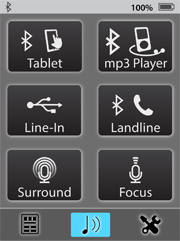 |
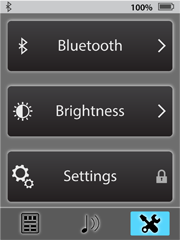 |
| SurfLink Mobile | Remote Screen | Phone Screen | Streaming Screen | Tools Screen |
| SurfLink Mobile | Description |
|
Indicates the Bluetooth antenna is On. |
|
Indicates the battery strength visually and numerically. Full battery represents 100% battery life, half battery represents approximately 50%, red represents less than 20%, and green (with the lightning bolt icon) indicates the battery is charging. |
|
Volume control buttons are located on the left side of the SurfLink Mobile. The top button increases and the bottom button decreases the volume on the hearing aids or audio streaming device based on the screen accessed. Volume changes made with the Remote screen in view adjust the volume of the hearing aids. If on the Remote screen and actively streaming audio (Phone call, “Surround” mic, “Focus” mic, Line-in, or A2DP Bluetooth), then the streamed audio is also amplified/attenuated. Whenever a streaming session is active, volume changes made from the Streaming screen adjust the streamed audio volume level. SurfLink Mobile remembers the last volume level used for each audio input and automatically defaults to that volume the next time. For CROS/BiCROS products, regardless if the left, both, or right side is selected (see below), the volume will be increased or decreased on both the receiver aid and transmitter. |
|
Accesses the desired primary screen. |
|
|
|
Selects
if the left, both, or right hearing aid will be adjusted.
To adjust the left hearing aid only, press |
|
Cycles through the programmed memories. |
|
Performs the programmed Favorite function (e.g., stop/start audio streaming, noise control, etc.). |
|
Mutes
and unmutes the hearing aids. For CROS/BiCROS products,
if |
|
Returns the hearing aids to Memory 1 at the programmed volume level. |
|
|
|
Just Talk mode picks up the patient's voice via the hearing aid's microphone for transmission to the person on the other end of the phone call. This option is recommended in quiet environments. This button toggles with the SurfLink Mic voice pickup mode. SurfLink Mobile remembers the last voice pickup used and automatically defaults to that mode during the next phone call. |
|
SurfLink Mic mode picks up the patient's voice via the SurfLink Mobile's microphone for transmission to the person on the other end of the phone call. This button toggles with the Just Talk (hearing aid microphone) voice pickup mode. SurfLink Mobile remembers the last voice pickup used and automatically defaults to that mode during the next phone call. For best results, the SurfLink Mobile should be placed within 8-12 inches of the patient's mouth during use. |
|
Mutes and unmutes the patient's voice during the phone call. |
|
Ends the call on the patient's mobile phone. |
|
|
|
Focus streams audio from the SurfLink Mobile's directional microphone. Prior to streaming, the patient should point the SurfLink Mobile microphone toward the sound source. It's also important, especially in noisy environments, to move the SurfLink Mobile as close as possible to the sound source. |
|
Surround streams audio from the SurfLink Mobile's omni-directional microphone. |
|
Line-in streams audio from the cable plugged into the SurfLink Mobile's microUSB port. This button is only available when the Line-in cable is inserted into the SurfLink Mobile's microUSB port. |
|
Streams audio from a Bluetooth media device that's both paired and connected with the SurfLink Mobile. This button is only available when the SurfLink Mobile Bluetooth antenna is On, at least one Bluetooth media device has been paired and is connected with SurfLink Mobile, and that Bluetooth media device is On and within range of SurfLink Mobile. Up to 2 Bluetooth media devices can be connected at a time. |
|
|
|
Turns the Bluetooth antenna On/Off, pairs SurfLink Mobile with Bluetooth devices, and manages up to 7 paired Bluetooth devices. |
|
Adjusts the display brightness. |
|
Syncs/unsyncs hearing aids with/from the SurfLink Mobile, selects the language, adjusts settings, sets up the remote screen layout, etc. |
Only the synced hearing aids (one left and one right) can be controlled by the SurfLink Mobile. The SurfLink Mobile should be kept within 1-2 meters or 3-6 feet of the hearing aids during cell phone streaming and within 4-5 meters or 12-15 feet during audio streaming. If the patient loses the audio stream, he/she may need to turn off and then turn on the Audio Source button to reconnect the SurfLink Mobile and hearing aids. The SurfLink Mobile should be kept within 10 meters or 30 feet of the Bluetooth device during audio streaming. If either device is out of range for more than 5 minutes, they may have to be reconnected. When streaming audio, all ear to ear features are disabled.
The SurfLink Remote Microphone streams audio from the built-in microphones based on its physical orientation (Focus or Surround). If the microphone is worn on the body (Focus), it automatically prioritizes sound from above while reducing sound levels from other directions. This is useful if listening to a single speaker when background noise is present. If the microphone is placed horizontally (on its clip), it receives sound from all directions (Surround). This setting is useful for listening to multiple nearby speakers in quiet environments. The hearing aids can also be programmed for audio streaming only or audio streaming plus microphone to allow environmental sounds to be heard during audio streaming.
The SurfLink Mini Mobile streams audio from a Bluetooth enabled device such as a mobile phone or entertainment device (e.g., MP3 player or computer). The SurfLink Mini Mobile system includes both the SurfLink Remote Microphone 2 and SurfLink Mini Mobile Adapter. Prior to use, both products need to be separately set up. The SurfLink Remote Microphone 2 needs to be synced to the hearing aids and the SurfLink Mini Mobile Adapter needs to be paired to the Bluetooth device.
Below is a picture of the SurfLink Remote Microphone and SurfLink Mini Mobile and descriptions of the buttons. See the SurfLink Remote Microphone Manual or SurfLink Mini Mobile Manual for instructions on setting up and operating the specific accessory. For assistance with solving SurfLink Remote Microphone or SurfLink Mini Mobile issues, see Troubleshooting or FAQ's.
 |
 |
| SurfLink Remote Microphone | SurfLink Mini Mobile |
| SurfLink Remote Microphone/Mini Mobile Control Button | Description |
|
Turns the SurfLink Remote Microphone On/Off. Moving the slider towards the microUSB jack powers on the SurfLink Remote Microphone and moving the slider away from the microUSB jack powers it off. |
|
Syncs hearing aids with the SurfLink Remote Microphone. |
|
Pairs the Bluetooth device to the SurfLink Mini Mobile Adapter. |
The SurfLink Remote Microphone can be synced with at most one left and one right hearing aid at a time. The SurfLink Mini Mobile can be paired and connected with up to two Bluetooth devices at a time. When hearing aids are synced with the SurfLink Remote Microphone, any previously synced hearing aids will be automatically unsynced. If the SurfLink Remote Microphone/Mini Mobile is affixed to clothing or worn on a lanyard, it should be within 20 centimeters or 8 inches of the speaker’s mouth. When streaming, all ear to ear features are disabled. The SurfLink Remote Microphone/Mini Mobile does not contain an integrated volume control, therefore, the streamed audio volume level can be adjusted via the patient's hearing aids or Bluetooth device.
The SurfLink Media streams audio from a dedicated audio device (e.g., television, cable box, etc.) or external microphone automatically or remotely using either the SurfLink Remote Control or SurfLink Mobile. If streaming automatically, the hearing aids will accept the audio stream whenever the patient is within range of the SurfLink Media. If streaming manually, the patient must press the Favorite button on either the SurfLink Remote Control or SurfLink Mobile (if they're configured for this function) to control audio streaming. The hearing aids can also be programmed for audio streaming only or audio streaming plus microphone to allow environmental sounds to be heard during audio streaming.
Below is a picture of the SurfLink Media and descriptions of the buttons. See the SurfLink Media Manual for instructions on setting up and operating the accessory or view instructional videos via Instructional Videos for the Professional. For assistance with solving SurfLink Media issues, see Troubleshooting or FAQ's.

| SurfLink Media Control Button | Description |
|
Turns the SurfLink Media On/Off. The power button illuminates blue when the device is on. |
|
Increases and decreases the volume of the device connected to the SurfLink Media. Slide your finger to the right to increase the volume and to the left to decrease the volume. The blue light indicates the volume control position. |
|
Increases and decreases the streaming activation range between the SurfLink Media and the hearing aids. Slide your finger to the right to increase the range and to the left to decrease the range. The blue light indicates the range position. |
The SurfLink Media operates in Broadcast mode, therefore, any wireless hearing aids within range are automatically connected. The operating range from the SurfLink Media to the hearing aids is 1-8 meters or 3-25 feet. This range allows the patient to move freely within the room or possibly leave the room and still receive the audio signal. When streaming, all ear to ear features are disabled.















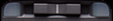






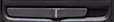

























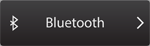

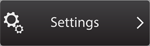






 for pairing instructions. Accessories display in the order
in which they are paired. If the maximum streaming accessories
and/or table mics are paired to the hearing aids and another
streaming accessory or table mic is paired, the first
accessory paired will be removed. To remove a paired accessory,
click
for pairing instructions. Accessories display in the order
in which they are paired. If the maximum streaming accessories
and/or table mics are paired to the hearing aids and another
streaming accessory or table mic is paired, the first
accessory paired will be removed. To remove a paired accessory,
click  and/or
and/or
 icons display
to indicate which hearing aids are paired with the remote
control. To unsync hearing aids from the SurfLink Remote
Control, click
icons display
to indicate which hearing aids are paired with the remote
control. To unsync hearing aids from the SurfLink Remote
Control, click  .
.