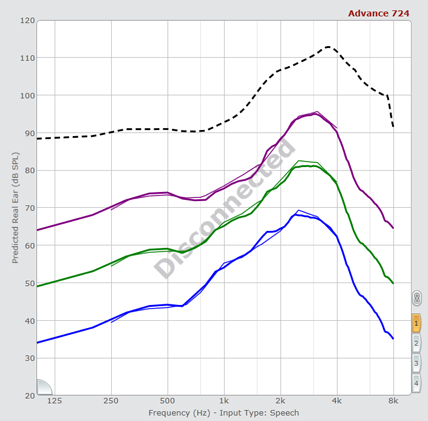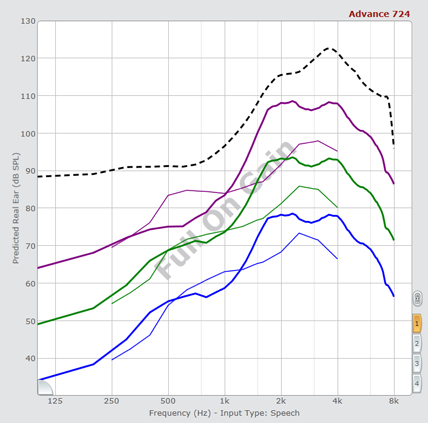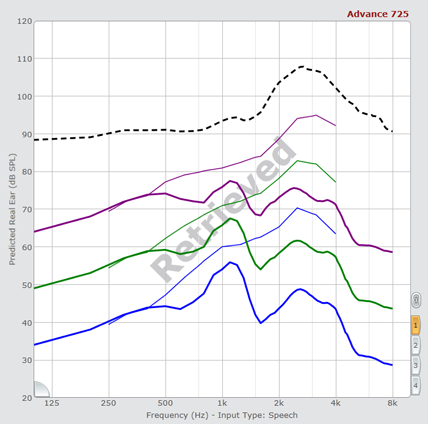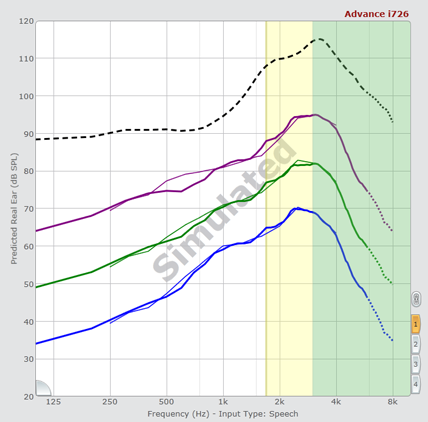Indicates
that no wired programmer has
been selected as the default programmer. Click  to search for and select a specific programmer
to be the current and default wired programmer used within Inspire.
to search for and select a specific programmer
to be the current and default wired programmer used within Inspire.

Indicates
that no wireless programmer has
been selected as the default programmer. Click  to search for and select a specific programmer
to be the current and default wireless programmer used within
Inspire.
to search for and select a specific programmer
to be the current and default wireless programmer used within
Inspire.
![]()
Indicates that the default wired programmer is not currently detected.

Indicates that the default wireless programmer is not currently detected.
![]()
Indicates
that a wired programmer is detected
and selected as the current programmer. Click ![]() to search for and select a specific programmer
to be the current and default wired programmer used within Inspire.
to search for and select a specific programmer
to be the current and default wired programmer used within Inspire.
![]()
Indicates that a wireless programmer
is detected
and selected as the current programmer. Click ![]() to search for and select a specific programmer
to be the current and default wireless programmer used within
Inspire.
to search for and select a specific programmer
to be the current and default wireless programmer used within
Inspire.
Hearing Aid Connection Status Icon
Description
![]()
![]()
Indicates that no wired hearing aid is currently detected. Wireless hearing aids may be detected but until selected and a fitting started, these icons display.
![]()
![]()
Indicates that a wired hearing aid is currently detected and ready to be used in a fitting.
![]()
![]()
Indicates that a hearing aid is currently being used in a fitting.
![]()
![]()
Indicates that a hearing aid is currently being programmed, read, or Speech Mapping is active. The background of the icon appears to be moving.
Tool Tip
Description

The programmer and serial number of the currently connected programmer displays in a tool tip by pointing to the connection status icon.
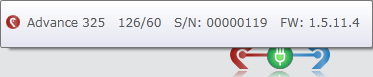
The product, receiver matrix, serial number, and firmware version of the currently connected hearing aid displays in a tool tip by pointing to the connection status icon.