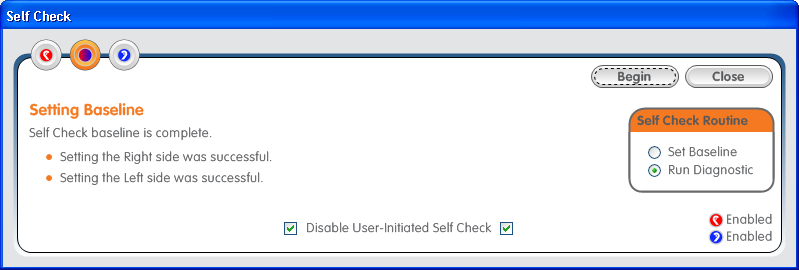

With some hearing instruments, you can run a diagnostic test that examines the instrument’s own performance. This feature is called Self Check. Self Check status can be accessed in three screens: QuickFit, Features, and Data Log. There are two types of Self Check measurements: baseline and diagnostic.
The Self Check Baseline is performed during the initial fitting, while the hearing instrument is connected to Inspire. The measurement must be performed in a quiet environment, while the patient wears the device. The baseline is obtained by the hearing professional and it is assumed that the device is performing optimally. The Self Check Baseline measures and records the current status of the microphone (both omni and directional), the receiver and the circuit, assuming they are all performing optimally. Once the baseline measurement is obtained and it is successful, the following screen is displayed.
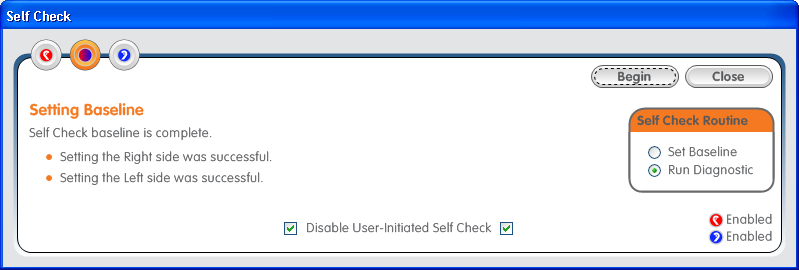
It is recommended that additional baseline measurements are performed any time the acoustic leakage path changes. This includes running a baseline measurement after any factory repairs, as baseline data is cleared by the factory. It is also recommended in the case of modifications of the shell, earmold, venting or a change of earhook.
Subsequent Self Check measurements, referred to as Self Check Diagnosis, can be performed while the patient wears the instrument in the field or by the professional in their office. Self Check Diagnosis measures are compared to the baseline to determine status.
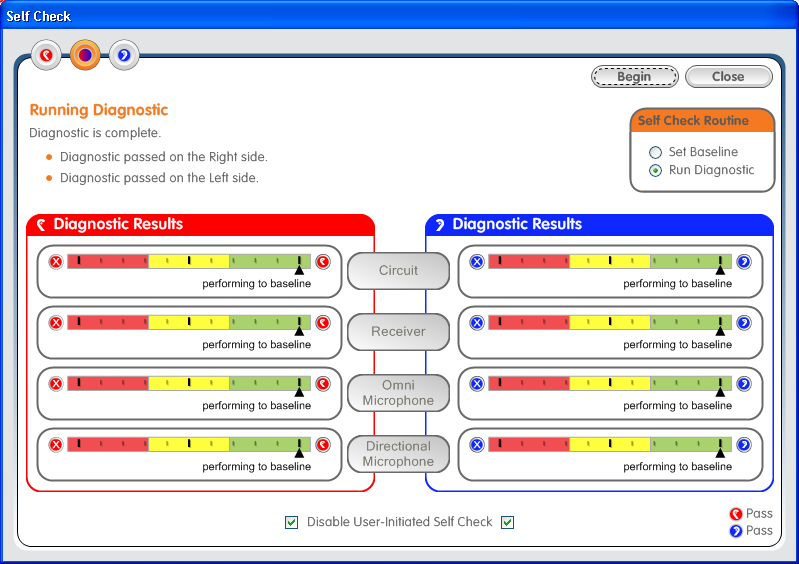
For field-initiated measurements, the patient opens and closes the battery
door three times in succession. Upon completion, the patient places the
hearing instrument in their ear to hear the Self Check status indicator.
By default, this option is activated. If preferred, this feature can be
disabled by checking the box on the Self Check screen![]() .
.
After each successful completion, the hearing instruments report current status to the patient. Possible results for Self Check Diagnosis are Pass or Fail. If the result is determined as Pass, the device is performing to baseline or close to baseline. If the result is Fail, the device component or components may need repair. Before sending in for repair, it is recommended that the hearing aid be cleaned and another Self Check Diagnosis run.
The most recently collected Self Check data is stored in the hearing instrument and can be retrieved through Data Log. Self Check data is also stored within the session.
The Self Check status indicator is programmable for both type (warble
tone or voice) and level (60- 110 dB SPL). The status indicators are Pass
![]() or Fail
or Fail
![]() . If the patient receives a failed indicator after
a Self Check Diagnosis, they should be encouraged to schedule an appointment
with their hearing professional.
. If the patient receives a failed indicator after
a Self Check Diagnosis, they should be encouraged to schedule an appointment
with their hearing professional.