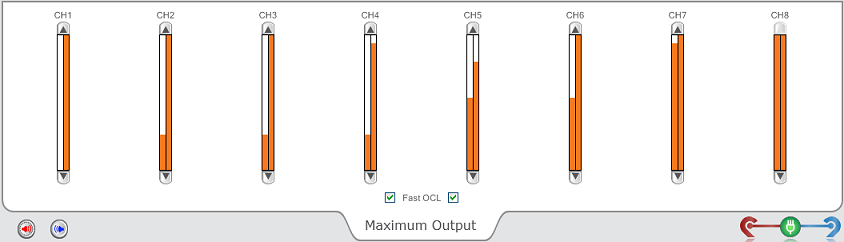

Maximum Output screen is available for some products and the amount of output controls will be determined by the product read or simulated. Maximum Output controls can be adjusted to change the maximum output of the device in each channel. When in a binaural view, the output control up/down arrows will adjust both sides at the same time. Placing the mouse into an output control will force the control to expand open, providing the ability to adjust either the right or left side individually.
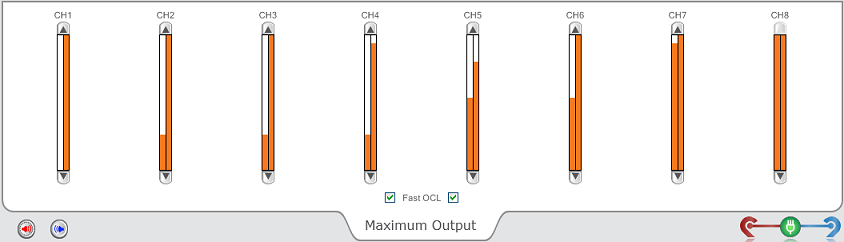
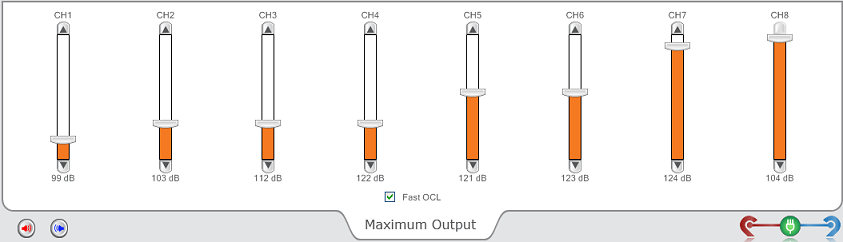
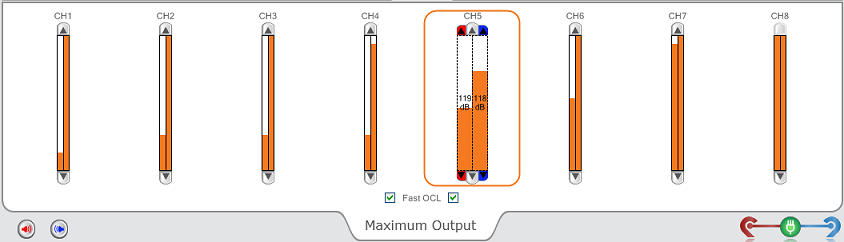
The Fast OCL option is located on the bottom of the Maximum Output screen![]() . This option
manipulates the time constants for the release time of its output compression
limiting. Some products use a dual release time: fast release time for
quick inputs and a slow release time for more prolonged stimuli. By enabling/checking
the Fast OCL
. This option
manipulates the time constants for the release time of its output compression
limiting. Some products use a dual release time: fast release time for
quick inputs and a slow release time for more prolonged stimuli. By enabling/checking
the Fast OCL![]() option, the dual release time changes to a single, fast release time (10
msec). By default, the Fast OCL
option is checked.
option, the dual release time changes to a single, fast release time (10
msec). By default, the Fast OCL
option is checked.