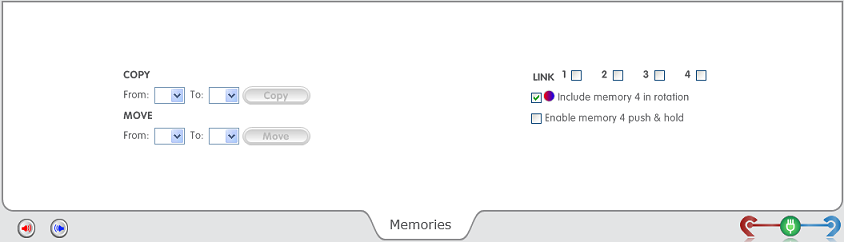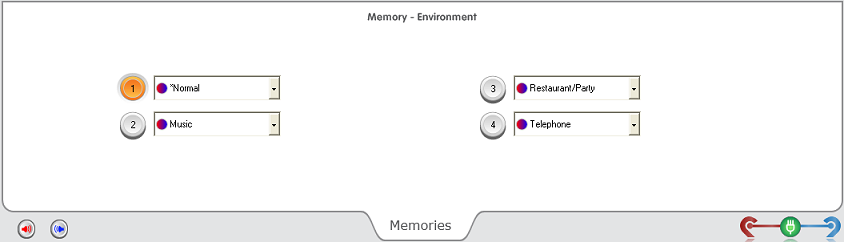

Memories can be accessed in two areas of the software: on the left navigational bar under Memories and to the right of the frequency response on the fitting screens. While in the Fitting area with a graph display, the number of memories on the hearing instrument is shown via tabs attached to the right side of each graph. The currently displayed memory is the highlighted tab.
To view any of the memories, click the specific tab for the desired memory. To view the current and available environments for a specific memory, hover the mouse over the memory tab to see an expanded menu. Select the desired Environment from the list (note: some of the environments are only available in specific models and/or require a 4 memory instrument):
Normal
Small Group
Crowd
Restaurant/Party
Traffic
Theatre/Distance
Music
Pediatric Noise
Television
Binaural Processing Off
Outdoors
Relax
Mute
Streaming
Telephone
Automatic Telephone
Telecoil
Autocoil
FM/Other DAI
Normal Offset
Receive Stream
Telecoil Loop
Disabled
The Environment selected will modify the frequency shaping and/or compression characteristics of the device within that memory.
At least one memory in the device must be set to Normal. All other Environment programs are then modified based on the Normal memory. The Normal memory that serves as the baseline for all other Environment programs is designated with an asterisk(*).
There are two modes available in Memories: Standard and Advanced.
Standard provides access to the memories on one screen. The number of memories visible on this screen is dependent on the specific product. Products may have 1 to 4 memories. To change the memory environment, click on the down arrow to view the available environments.
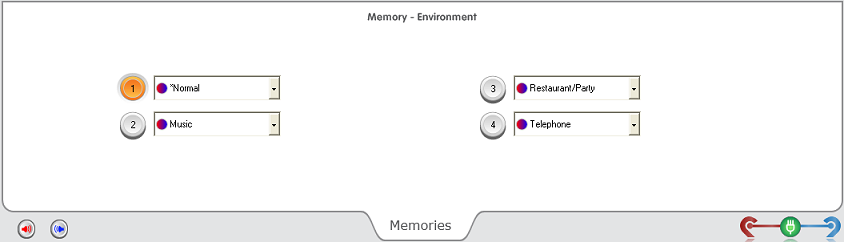
The Advanced mode provides access to several multi-memory functions. It is on this screen where the professional is able to move, copy and link memories. Advanced also provides access to memory button functionality. You may choose to enable Include memory 4 in rotation and Enable memory 4 push and hold from this screen as well.