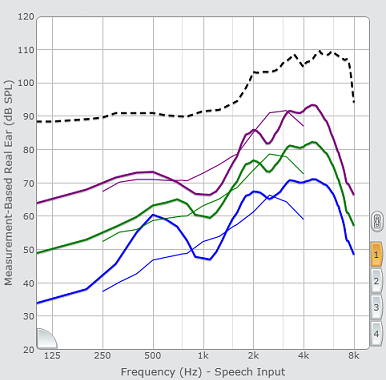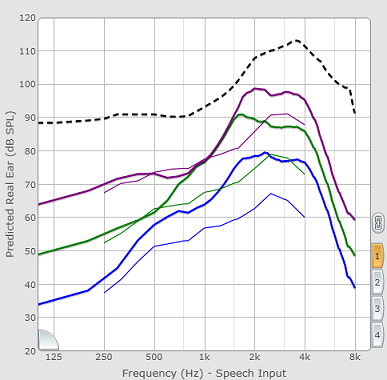Live Real Ear Measurement offers the benefit of a real ear measurement system without the burden of additional equipment, cost, and time. In the absence of a real ear measurement, Inspire uses an average RECD to estimate the hearing aid response in the ear (Predicted Real Ear Response). Live Real Ear measures the wearer’s real ear response and displays it in dB SPL. The Live Real Ear Measurement provides a more accurate target match. Live Real Ear Measurement in conjunction with Inspire provides a fast, easy and automatic way to integrate a real ear measurement in the fitting session.
Live Real Ear Measurement can be performed through Auto Path
or by clicking Real Ear![]() in the center
of most frequency adjustment screens. NOTE:
In order to avoid subjecting the patient to loud feedback, Integrated Real Ear (or Auto Path) should be launched BEFORE
the hearing aid and probe tube are inserted in the patient’s ear. Once
Live
Real Ear Measurement
or Auto Path is launched, the hearing
aid is muted.
in the center
of most frequency adjustment screens. NOTE:
In order to avoid subjecting the patient to loud feedback, Integrated Real Ear (or Auto Path) should be launched BEFORE
the hearing aid and probe tube are inserted in the patient’s ear. Once
Live
Real Ear Measurement
or Auto Path is launched, the hearing
aid is muted.
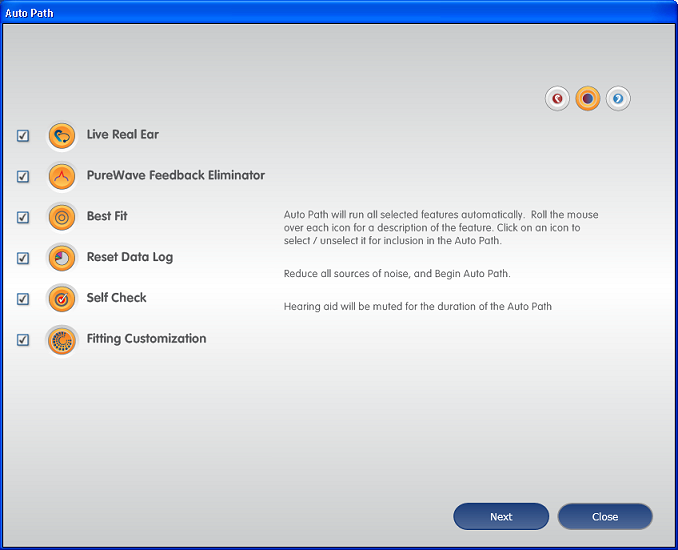
The process of obtaining the Live Real Ear Measurement is quick and easy. The hearing instrument generates a complex tone stimulus. A probe tube routes the resulting sound pressure level in the ear canal to the hearing aid microphone. The stimulus generation and measurement takes place in both ears at the same time. The following pictures depict the set-up for custom and RIC products.
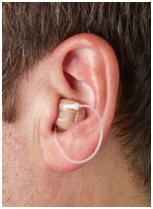
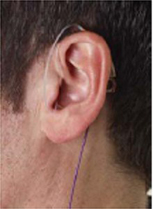
Once the Live Real Ear Measurement process is initiated, an animation will appear demonstrating the appropriate test set up.
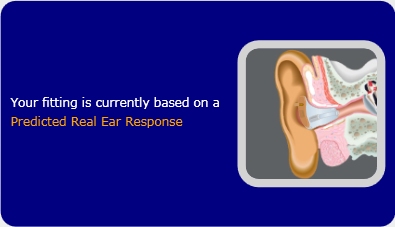
Live Real Ear Measurement provides two measurement options: Measure
Only and Measure and Match.
Clicking on the Measure and Match
button ![]() will run the measurement and perform a target match with the data collected.
Clicking on the Measure Only
button
will run the measurement and perform a target match with the data collected.
Clicking on the Measure Only
button ![]() will complete the measurement but will not perform the target match. Once
the measurement is complete, the screen will change and display the real
ear response.
will complete the measurement but will not perform the target match. Once
the measurement is complete, the screen will change and display the real
ear response.
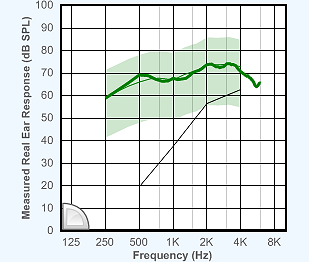
If the real ear measurement cannot be completed, the following message will be displayed. Troubleshooting suggestions include repositioning the probe tube, checking for debris in the probe, and minimizing background noise.
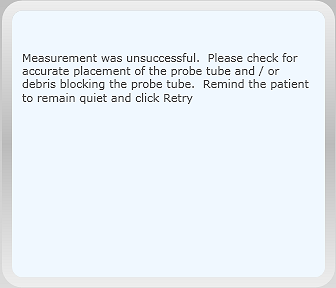
The vertical axis in the Real Ear view will display Measurement-Based Real Ear Response (dB SPL) when the Measured RECD has been selected, and Predicted Real Ear Response (dB SPL) when the Predicted Response has been selected.