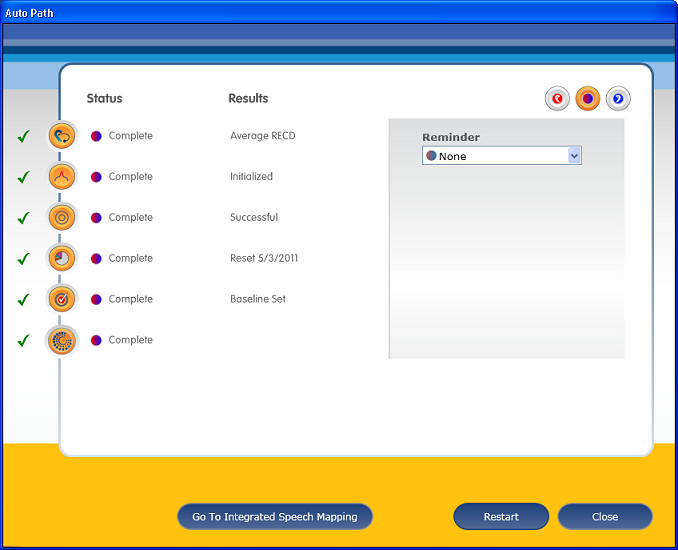

Integrated Speech Mapping is an automated application of Speech Mapping through Inspire. It uses a calibrated input signal with a known spectral shape in order to give the most accurate possible measure of the hearing aid output in response to a known speech input. Since this application is automated, the user needs to do very little to obtain a speech map beyond clicking Next at each stage of the process. The goal of this feature is to quickly verify hearing aid operation and ensure comfort and audibility.
Integrated Speech Mapping is completed at the moderate input level setting via Target Preferences. 65 dB SPL is the default, but if the user has moderate average input to another input level option, the selected input level is used. Four different moderate input level options are available: 60 dB SPL, 65 dB SPL, 70 dB SPL, and 75 dB SPL.
Integrated Speech Mapping can be accessed from two different Inspire locations:
Last screen of Auto Path.
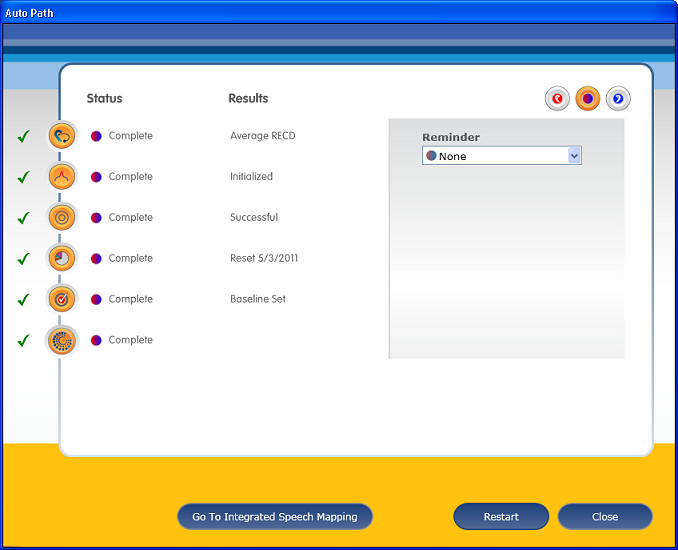
From the Speech Mapping screen.
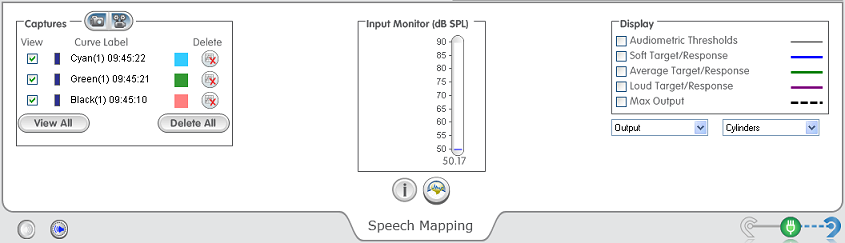
Once the Integrated Speech Mapping
button![]() has been selected from either place,
Integrated Speech Mapping begins. The routine has two different parts:
has been selected from either place,
Integrated Speech Mapping begins. The routine has two different parts:
Calibration
Speech Capture
These two parts are discussed in greater detail below.
The calibration portion consists of two portions: instructions and completing the calibration. The instructions portion gives the user instructions for placing the patient in the proper location. It is recommended that the user is seated 18 inches/46 centimeters from the speaker.
Once the patient is located in the proper place, the user clicks Next and the calibration begins. The calibration signal is a broadband, white noise signal and is automatically adjusted to achieve the selected average SPL at the HA microphone. A desktop speaker or 5.1 Surround Sound speaker arrangements will work for presenting the signal. If desktop speakers are used, the signal will come from the right speaker and for 5.1 Surround Sound speakers, the signal will play from the front center speaker.
While the calibration is occurring, the user can view input monitor gauges and text describing the calibration and indicating the input level registered by the hearing aid. During the calibration, all Acoustic Signature settings are set to off and Directional Speech Detector settings are set to omni, if applicable.
When the calibration is complete, text on the screen will alert the user that the calibration was successful.
After the calibration is complete, the user clicks Next and is given instructions on completing the speech capture. While on the capture instruction screen, the user is given the option to display the soft, moderate, and/or loud targets on the graphs. Inspire will default the moderate target to be displayed. The SPL audiogram is always shown on the graphs to help verify audibility of the signal.
Once the target options are selected and it is assured the patient is in the same position as in the calibration, the user clicks Next to begin the speech capture. The speech capture will consist of a 10 second capture of the signal with Acoustic Signature and Directional Speech Detector settings set as the patient typically wears the hearing aid(s). While the capture is occurring, the user can view text and input monitor gauges describing the capture and indicating the input level registered by the hearing aid.
When the capture is complete, the capture region will be displayed on the graph with the SPL audiogram and selected targets. The user then has 5 different options to finish Integrated Speech Mapping. Some of the options allow the user modify the hearing aid settings to better match the target.
Navigate to the QuickFit screen with Speech Mapping still active
Navigate to the Band screen with Speech Mapping still active
Navigate to the Expert Assistant screen with Speech Mapping still active
Recapture the capture region
Close Integrated Speech Mapping
The signal used for obtaining the capture in Integrated Speech Mapping is the International Speech Test Signal (ISTS). This signal was created by a working group of the European Hearing Instruments Manufacturer Association (EHIMA). The working group was called “ISMADHA” and is an abbreviation for the goal of the project: An International Standard for Measuring Advanced Digital Hearing Aids.
ISTS is a collection of short segments of six languages, designed to have the characteristics of speech without comprehension for measuring hearing aids. It was created from 21 female speakers reading the story “The North Wind and the Sun” which is available in many different languages.
Copyright information of this signal is: (c) 2007 EHIMA All rights reserved