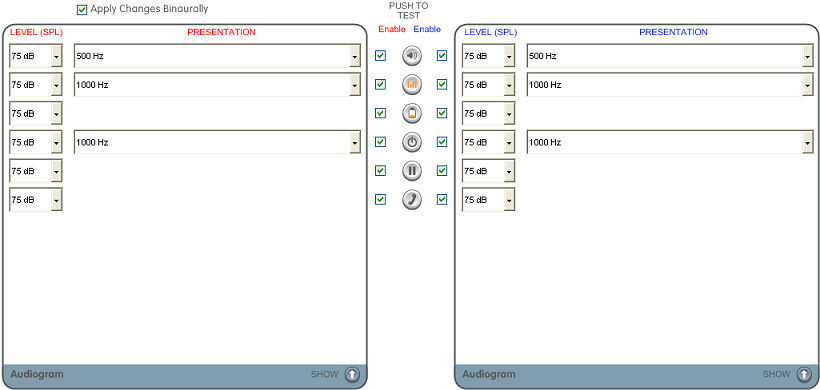

The Indicators screen is a central location for making adjustments to items that relate to how the hearing aid interacts with the hearing instrument wearer. These adjustments include all voice and tonal indicators, power-on delay, telephone release time and advanced functions of the push button. The options will be different based on single vs. multi-memory devices.
Indicator levels and, in some cases, frequency can be adjusted to the preference of the hearing aid wearer. All indicators are initially set based on the patient’s audiogram, when Best Fit is selected. When the indicator is based on a specific frequency (i.e. memory change, volume control and battery shutdown), the level will be based on the patient’s threshold for that specific frequency. When the indicator (voice or tonal), is a complex signal, the level will be based on the patient’s Pure Tone Average (thresholds at 500, 1000, and 2000 Hz).
Indicators can be played to provide an example to the hearing aid wearer by clicking on the Push to Test button for any of the available indicators. All indicators are enabled by default and can be turned off by unchecking the Enable checkbox for the specific indicator.
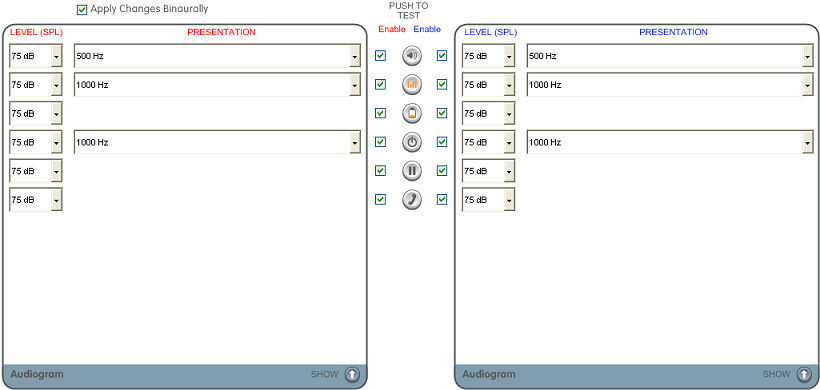
Memory change is available for multi-memory products. The hearing instrument will present a tonal pattern based on the memory it has entered. For example, switching from memory one to memory two, the patient will hear 2 beeps, memory two to memory 3, three beeps, memory three to memory four, 4 beeps and memory four to memory one, 1 beep.
Low battery will sound when the battery voltage is low. There is approximately 20 minutes* to replace the battery. (*Actual time between low battery indicator and shut down will vary depending on environmental noise levels and brand of battery used.) Battery Shutdown, a sustained indicator lasting two seconds, will sound just before the battery stops working.
Volume control is available for hearing instruments that have an active volume control. The instrument is programmed to a specific volume level by the hearing professional. When the patient rotates the volume control to the specified volume level, the hearing aid will emit the tone, on both backwards and forwards rotations.
Standby is an indicator available on multi-memory products only. It is an alternative to patients rotating their volume control or removing the hearing instruments, whenever a gain reduction is desired. By pushing and holding the memory button for longer than three seconds, the patient can put the hearing instrument into an ultra low-power, muted Standby Mode.
Telephone indicator is applicable for patients wearing a device with an automatic telephone response or autocoil. The hearing instrument will emit the indicator when it comes into contact with the magnetic field of the telephone and simultaneously switches the hearing aid to the telephone memory.
![]()
Additional indicator parameters are located on the bottom left corner of the screen. Two are enabled by default and two are disabled. By default, tonal indicators are adaptive in nature, meaning that it will adjust its volume level based on the noise level in a specific environment. If you prefer it not be adaptive for the patient, uncheck the box for Enable automatic indicator level change. Include memory 4 in rotation will allow the hearing aid to cycle through to all of the memories. Enable memory 4 push and hold activates the function of moving the hearing instrument immediately to memory 4, instead of having to cycle through each of memories. By pushing and holding the memory button for longer than three seconds, the patient can put the hearing instrument into an ultra low-power, muted Standby Mode.
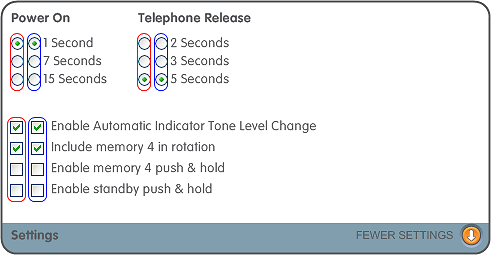
Both Power On Delay and Telephone Release Time are exposed when More Settings is selected. Power On Delay allows additional time for the patient to place the hearing instrument in their ear before it turns on. There are three choices of delay time: 1 second, 7 seconds and 15 seconds. By default, the Power On Delay is set to 1 second.
Telephone Release Time is the time that it takes for the hearing instrument to return to the previous setting prior to engaging the telephone setting. The default time for the Telephone Release Time is 5 seconds. The instruments can be programmed to switch back to the previous memory faster by selecting either 2 seconds or 3 seconds.
There are additional indicator options available for some of the flagship products. These include: Self Check: Pass, Self Check: Fail and Reminder. Self Check Pass and Self Check Fail are activated after completion of a Self Check Baseline. The follow up reminder can be set on the indicators screen or during Auto Path. The follow up reminder can be set at any of the 10 pre-defined intervals, which range from one week to one year. The reminder indicator may also be disabled, by leaving it as the default none setting. The patient should be encouraged to contact his/her hearing professional once the follow up reminder has been heard to make an appointment.
On some products, an option is available to set the indicators as voice. These include: low battery, memory change, telephone, self check pass, self check fail and reminder. When voice indicators are selected, the word/words spoken will be listed in quotation marks in the presentation column.
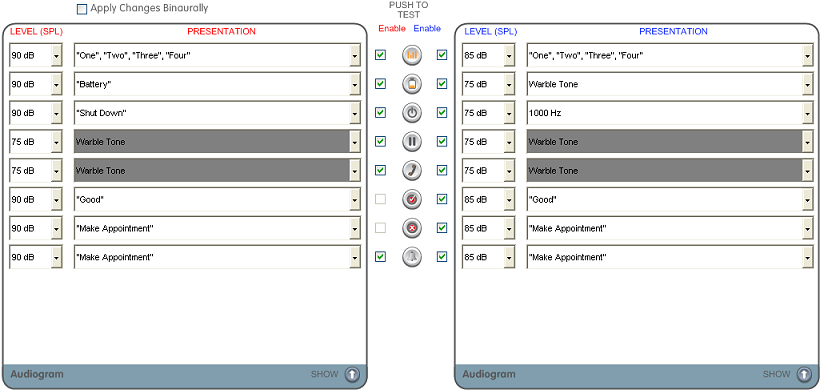
By default, tonal indicators are set for all products. In products which offer voice indicators, there will be an initial download time required to make the voice indicators available on the hearing instrument. The following message will appear, prompting the professional who is downloading the voice indicators:
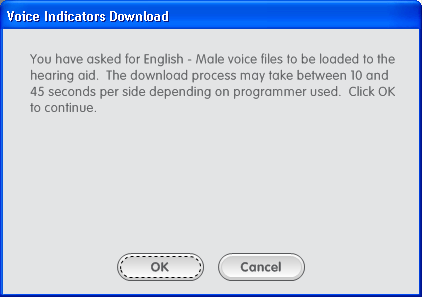
The user can graphically display the indicator frequency and intensity compared to the patient’s HL audiogram by clicking the arrow in the Audiogram header on the Indicators screen.
![]()
When viewing the Indicators HL audiogram graph, indicators will appear on the graphs even if the enable/disable checkbox is not selected (e.g., Memory Change). Disabled indicators will still appear on the graph and the user will have the ability to move the indicator along the available drag and drop points on the graph. Users will have the ability to drag and drop the indicators to change the intensity during a simulation, live fitting, and retrieved session. Additionally, if the indicator presentation is a pure tone, the user will be able to change the frequency via drag and drop. Presentation cannot be changed while viewing the Indicators HL audiogram graph.
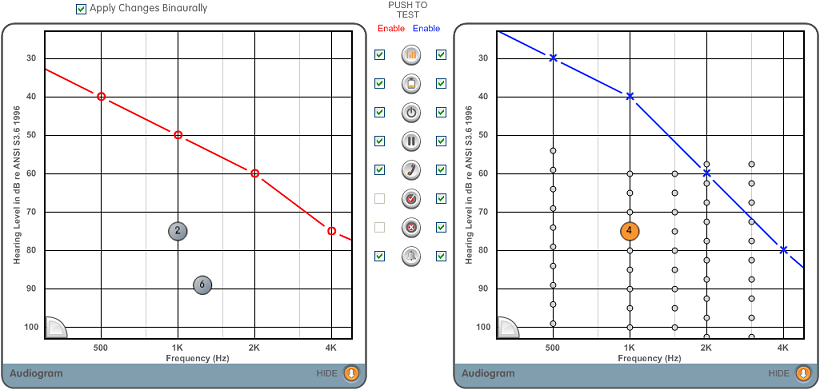
Indicators that are positioned on identical coordinates will be represented by a circle icon with a number in the middle of the icon representing the number of indicators positioned on that particular coordinate (cluster point). The user can hover the mouse over a cluster point, which will cause that cluster point to expand and reveal all of the indicators located on that coordinate. A hover over a cluster point, expanding it, will not hide all the other points within the graph. Expanding the cluster point will allow the user to click and hold a particular icon to move it to an alternate coordinate on the graph. When a cluster point is expanded and the user clicks and holds the number icon, they would be able to make a 'global' dB change to all indicators.
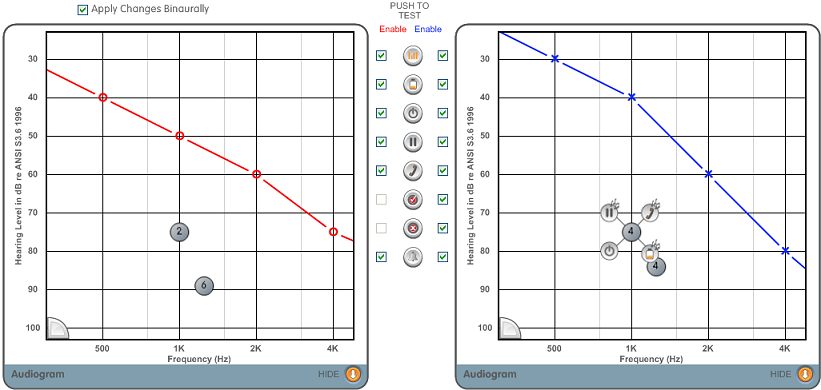
If Apply Changes Binaurally is checked, then the global adjustment will be made for the opposite side as well. The cluster point will remain expanded until the user selects an indicator (by left clicking and holding), hovers the mouse over a different cluster point, or clicks on any non-active area of the graph. As soon as an indicator has been deselected, or has been dropped on an alternate coordinate, all other indicators will be visible again on the graph. When the audiogram drop-screen is contracted, any drag and drop adjustments made will be reflected within the Level and/or Presentation combo-boxes.