
Feature Sensitivity ![]() , located on the Features screen, provides access to the timing and sensitivity characteristics of the hearing instrument features. The Feature Sensitivity screen allows for adjustment of compression and Acoustic Signature time constants as well as directional microphone sensitivity. All changes made on the feature sensitivity screen are global changes, meaning that they affect all memories uniformly, where applicable.
, located on the Features screen, provides access to the timing and sensitivity characteristics of the hearing instrument features. The Feature Sensitivity screen allows for adjustment of compression and Acoustic Signature time constants as well as directional microphone sensitivity. All changes made on the feature sensitivity screen are global changes, meaning that they affect all memories uniformly, where applicable.
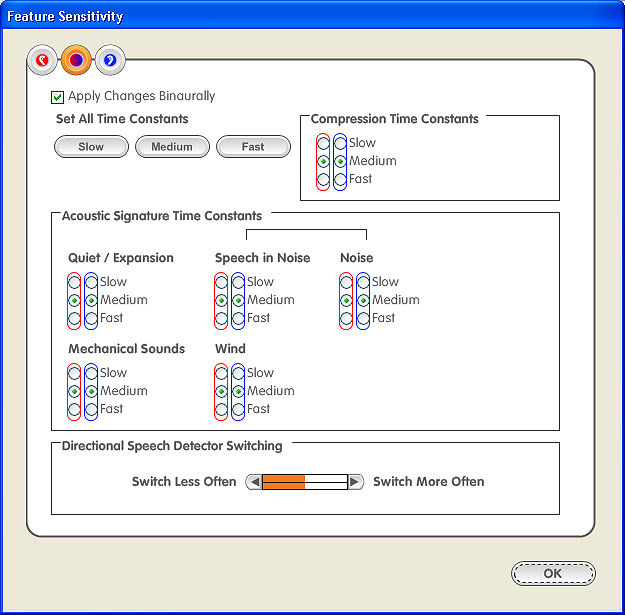
Time constant adjustments provide three choices: slow, medium and fast. By default, all time constants are on Medium.
|
|
Changes the time constants for the compression settings. |
|
|
Allows adjustment of time constants for each of the Acoustic Signature features individually. |
|
|
Changes the time constants for both compression and Acoustic Signature. |
The Directional Speech Detector switching controls the dynamic switching threshold for the directional microphone technology.
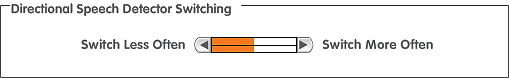
As the slider bar moves towards the right (Switches More Often), the tendency to be in directional mode increases. As the slider bar is moved towards the left (Switches Less Often), the tendency to be in omni mode increases.