 from any Fitting
screen when the DSL v5 fitting
formula is selected
from any Fitting
screen when the DSL v5 fitting
formula is selected  .
.
Additional DSL v5 patient preferences are available on the Fitting Formula
Options screen, which can be accessed by clicking  from any Fitting
screen when the DSL v5 fitting
formula is selected
from any Fitting
screen when the DSL v5 fitting
formula is selected  .
.
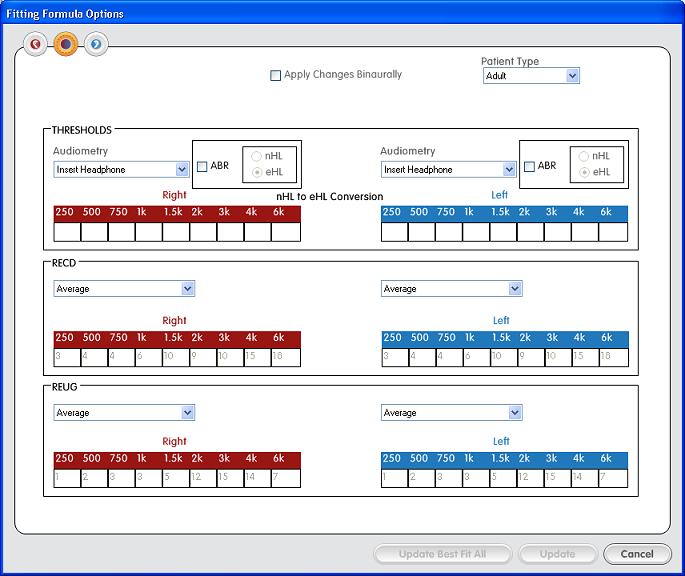
If Apply Changes Binaurally is checked, then the global adjustment will be made for the opposite side as well. The patient type defaults to Pediatric for patients less than 20 years of age and Adult for patients greater than 20 years of age. Generally, the Pediatric value results in a higher-gain target than the Adult value; therefore, the parameter may also be interpreted as an assessment of patient experience, with a value of Pediatric corresponding to an experienced patient and a value of Adult corresponding to a novice patient.
The audiometry default identified via Target Preferences is displayed, however, a different transducer can be selected. ABR can be selected as well, and, if nHL is selected, the nHL-to-eHL conversion is shown. This conversion cannot be changed via this screen, but rather, must be changed via Target Preferences under DSL v5 preferences.
The RECD selection drop down menu consists of the following choices: Average, HA1/Foam Plug, HA2/Foam Plug, HA1/Earmold, and HA2/Earmold. Selecting Average results in the usage of predicted RECD values, corresponding to HA2/Earmold values for BTE products with earhook, and HA1/Foam-Plug values otherwise. These predicted values are displayed, but cannot be modified. Selection of a choice other than Average indicates that custom RECD data is to be entered, with the data corresponding to the selected coupler/ear transducer combination. Custom RECD data will be used during assessment to determine air-conduction thresholds (and hence REAR targets) when the RECD selection ear-coupling component and the audiometry transducer are consistent for the given style (i.e., Earmold and Insert-Earmold, or Foam Plug and Insert-Headphone). Custom RECD will be used during verification to determine 2cc targets when the RECD selection ear-coupling component and hearing aid style are consistent (i.e., Earmold and BTE with earhook, Foam Plug otherwise). The most accurate targets will result when custom data at all frequencies is entered (the more frequencies the better).
The REUG selection drop down menu consists of the following choices: Average, Sound Field 0°, Sound Field 45°, and Sound Field 90°. Selecting Average results in the usage of predicted REUG values, corresponding to Sound Field 0° values. These predicted values are displayed but cannot be modified. Selection of a choice other than Average indicates that custom REUG data is to be entered, with the data corresponding to the sound field selection. Custom REUG data will be used during assessment to determine air-conduction thresholds (and hence REAR targets) when the REUG selection azimuth matches the audiometry transducer azimuth (i.e., Sound Field 0° and Loudspeaker 0°, Sound Field 45° and Loudspeaker 45°, or Sound Field 90° and Loudspeaker 90°). Custom REUG data will be used during verification to determine REUG targets when the REUG selection azimuth is 0° (i.e., Sound Field 0°). The most accurate targets will result when custom data at all frequencies is entered (the more frequencies the better).
Clicking Update Best Fit All will apply the values on the screen to the targets and perform a Best Fit. Clicking Update will apply the values on the screen to the targets but will not perform a Best Fit.