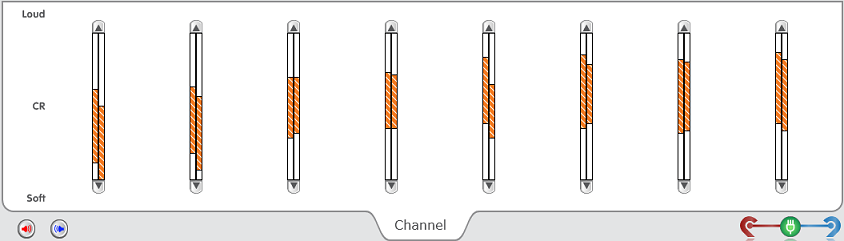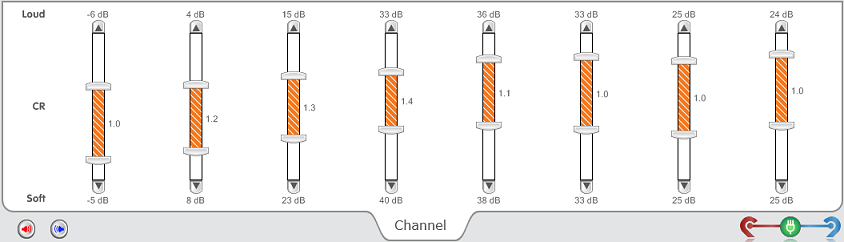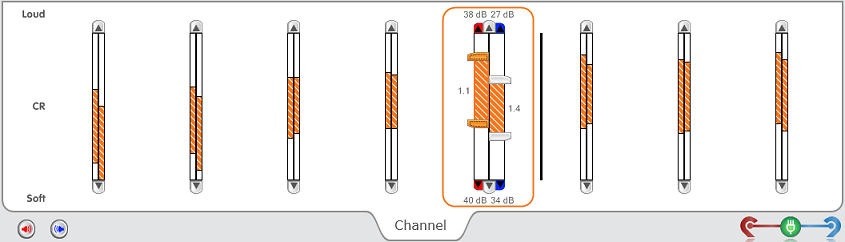while dragging and dropping will move the sliders bars up and down and change gain for loud and soft sounds simultaneously, while maintaining the compression ratio. In contrast, if you click on the small bars/thumbs
while dragging and dropping will move the sliders bars up and down and change gain for loud and soft sounds simultaneously, while maintaining the compression ratio. In contrast, if you click on the small bars/thumbs 
Channel screen is available on some products and the amount of channel controls is determined by the product read or simulated. When in a binaural view, the channel control up/down arrows will adjust both sides at the same time. Hovering the mouse over a channel control expands the control and provides the ability to adjust either the right or left side individually.
Expanding the channel controls displays the compression super control. There are two types of adjustments made with the compression super control: gain plus compression or gain only. Clicking on the hashed line area  while dragging and dropping will move the sliders bars up and down and change gain for loud and soft sounds simultaneously, while maintaining the compression ratio. In contrast, if you click on the small bars/thumbs
while dragging and dropping will move the sliders bars up and down and change gain for loud and soft sounds simultaneously, while maintaining the compression ratio. In contrast, if you click on the small bars/thumbs ![]() , gain for soft or gain for loud is changed independently, affecting both the gain and compression ratio. The entire bar will flash yellow when the limits of specific channel adjustments are reached. The numbers displayed above and below the controls are gain, relative to the input level.
, gain for soft or gain for loud is changed independently, affecting both the gain and compression ratio. The entire bar will flash yellow when the limits of specific channel adjustments are reached. The numbers displayed above and below the controls are gain, relative to the input level.