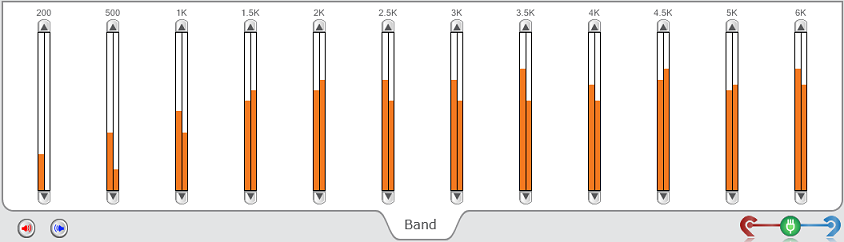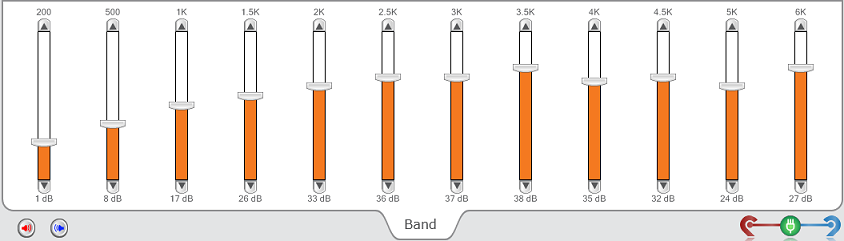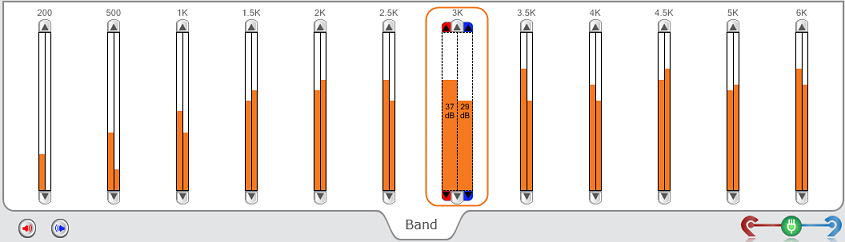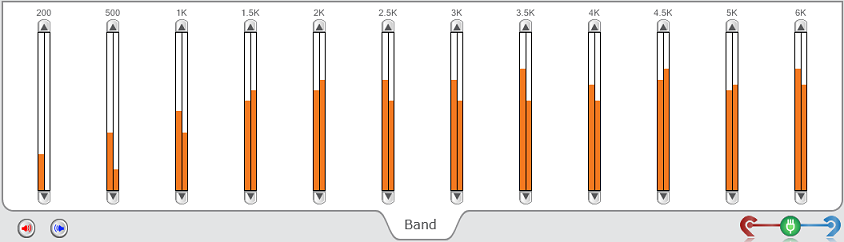

Band screen is available on some products and the amount of band controls will be determined by the product read or simulated. Band controls can be adjusted to fine tune the gain at a particular frequency. Once a frequency or frequencies are selected, a box around the band control will designate which band or bands are being adjusted. When in a binaural view, the band control up/down arrows will adjust both sides at the same time. Hovering the mouse over a band control expands the control and provides the ability to adjust either the right or left side individually.