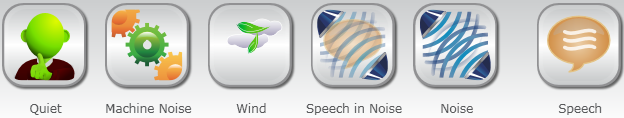

AudioScape is the manner in which environmental detection is implemented in high end and flagship products. Six AudioScapes are incorporated into the rationale: Quiet, Machine Noise, Wind, Speech in Noise, Noise, and Speech.
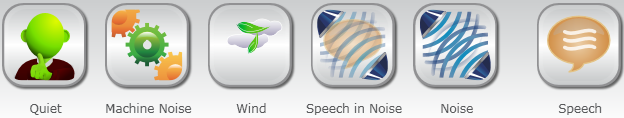
AudioScape uses a unique method of sound qualification and quantification to determine how to process each sound.
All AudioScape features provide a choice of five settings: For
Quiet, the 5 settings include: Off (0),
Less
Expansion (1), Default
Expansion (2), More
Expansion (3), and Maximum Expansion
(4) ![]() .
For the remaining categories, there is a choice of five settings:
Off (0), 5
dB (1), 10 dB (2), 15 dB (3), and 20
dB (4). By default, Inspire sets the AudioScape settings to 2
in the normal memory, which provides a 1 to 10 dB gain adaptation. Increasing
the setting to 4 will broaden
the range of gain adaptation to 1 to 20 dB. Setting the AudioScape to 1
provides a 1 to 5 dB adaptation in gain. Setting an AudioScape to Off
disables the specific feature. Clicking on the name of the feature will
display the AudioScape Time Constants. Time Constants default to medium, but can be adjusted to
Slower or Faster.
.
For the remaining categories, there is a choice of five settings:
Off (0), 5
dB (1), 10 dB (2), 15 dB (3), and 20
dB (4). By default, Inspire sets the AudioScape settings to 2
in the normal memory, which provides a 1 to 10 dB gain adaptation. Increasing
the setting to 4 will broaden
the range of gain adaptation to 1 to 20 dB. Setting the AudioScape to 1
provides a 1 to 5 dB adaptation in gain. Setting an AudioScape to Off
disables the specific feature. Clicking on the name of the feature will
display the AudioScape Time Constants. Time Constants default to medium, but can be adjusted to
Slower or Faster.
The gain adaptation is level and frequency dependent. The greatest gain adaptation will occur in the channel(s) where the classified input is the loudest. For multi-memory products, the amount of gain adaptation can be set independently in each memory.
Comfort Control is included on the AudioScape screen and allows for control over the activation
level of the AudioScape features  .
Comfort control defaults to setting 2.
It can be adjusted in 5 different steps: 0
= -5 dB S/N, 1 = -2.5 dB S/N,
2 = 0 dB S/N, 3
= + 2.5 dB, and 4 = +5 dB S/N.
.
Comfort control defaults to setting 2.
It can be adjusted in 5 different steps: 0
= -5 dB S/N, 1 = -2.5 dB S/N,
2 = 0 dB S/N, 3
= + 2.5 dB, and 4 = +5 dB S/N.