
Active Feedback Intercept (AFI) is the best in class algorithm for effectively
eliminating feedback in a hearing aid. The AFI initialization can be accessed
by clicking the AFI
icon![]() on
the QuickFit, the Volume Control/Gain, or the Features screens.
on
the QuickFit, the Volume Control/Gain, or the Features screens.
Once the Active Feedback Intercept icon is selected, the following window appears:
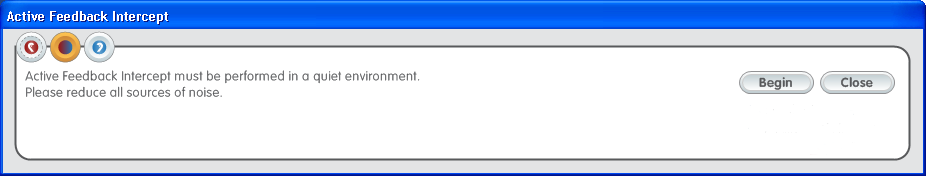
Click the Begin
button on the pop-up window. The icons on the top left corner of the pop-up
window indicate which ear will be initialized. It will default to the
middle icon ![]() , binaural measurement,
for binaural fittings. You may, however, choose to do the right ear only
, binaural measurement,
for binaural fittings. You may, however, choose to do the right ear only
![]() or
left ear only
or
left ear only ![]() by clicking the appropriate
icons. The patient will hear moderately loud white noise signals in their
ear and should remain quiet throughout the duration of the measurement.
Once the measurement is complete, the following message will appear:
by clicking the appropriate
icons. The patient will hear moderately loud white noise signals in their
ear and should remain quiet throughout the duration of the measurement.
Once the measurement is complete, the following message will appear:
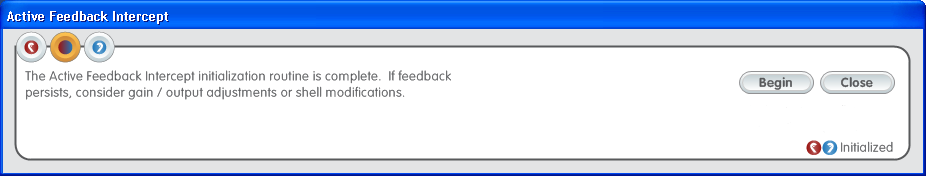
The screen above displays the Initialization view. Notice that the software provides a visual indication in the bottom right hand corner of the pop-up window. It will indicate Initialized when the measurement is complete.