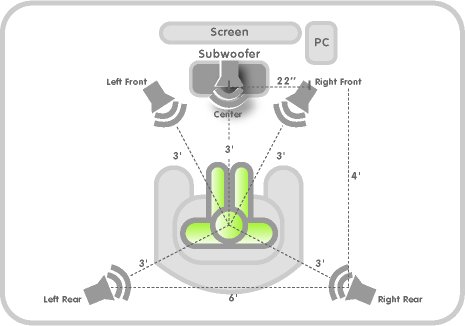Speaker Calibration
Calibration of the Surround Sound (5.1 and higher) speaker array or
stereo speakers is strongly recommended to achieve optimal results with
. Calibration can be performed either with a Sound Level Meter
(SLM) or directly through any hearing aid that is compatible with Inspire.
For products that support real-time input monitoring, a hearing aid can
be used. For products that don't support real-time input monitoring, a
Sound Level Meter must be used. Speakers must be calibrated prior to using
Media Player.
Before beginning calibration, you should verify the speaker set-up on
your PC. The following instructions are for Windows® 10, 8 and 7.
- Right click on
 or click Start.
or click Start.
- Click Control Panel.
- For Windows 8 and 7, click Hardware
and Sound.
- Click Sound.
- Click on the speakers.
- Click Configure and the
current speaker configuration displays.
- Inspire supports Desktop Stereo Speakers and Surround
Sound Speakers (5.1 and higher) settings. Please make sure you have
the correct option selected.
- Click Test to test the
speakers if desired.
- Click Next.
- Select full-range speakers if applicable.
- Click Next.
- Click Finish to complete
the configuration.
- Close any open Windows screens and launch Inspire.
- Click
from the Menu Bar.
- Click Speaker Calibration
and a dialog box displays that's specific to the type of sound card
selected to use.

- If calibrating via a hearing aid, connect and select
a right hearing aid. If the aid is a Directional device, make sure
it is in Omni mode.
- Place the hearing aid or Sound Level Meter in the
exact center of the speaker array at that same height as the speakers
according to the dimensions specified in the diagram below.
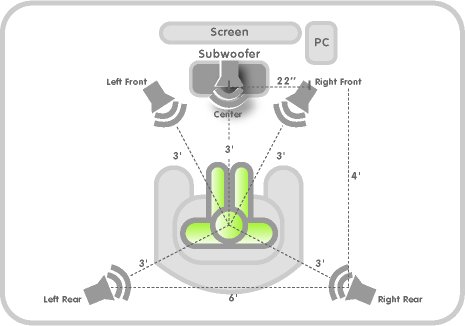
- Calibrate the system based on the PC's speaker configuration.
Calibrating Surround
Sound Speakers (5.1 and Higher) via Hearing Aid
Calibrating
Stereo Speakers via Hearing Aid
Calibrating Surround
Sound Speakers (5.1 and Higher) via Sound Level Meter (SLM)
Calibrating
Stereo Speakers via Sound Level Meter (SLM)
 or click Start.
or click Start.
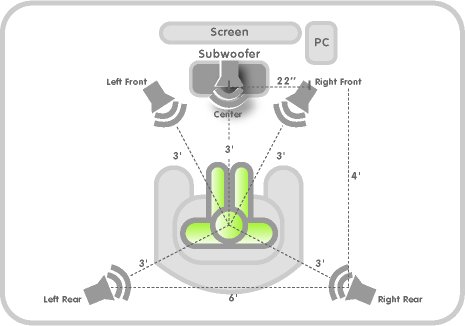
 or click Start.
or click Start.